Getting happier and more efficient with Personal Kanban.
You might remember one of recent posts of Mirek on Pomodoro. It’s only one way of tackling the problem of productivity we use at Lunar. Actually if you asked a completely anonymous no-boss at the office he might say something along the lines:
“Pomodoro? Bollocks! It’s like time boxing your day and expecting that nothing would happen during the time box that requires you attention. And you know what? People keep coming to me interrupting me so if I want to be considered a nice guy, and I do, I can’t just answer: I’m in pomodoro, bugger off, sorry.”
On a more serious note, I like Pomodoro, but my line of work doesn’t really suit the 25 / 5 minute pattern. I do a lot of things that take less than 5 minutes. Only occasionally I’m sucked into something that lasts a couple of hours.
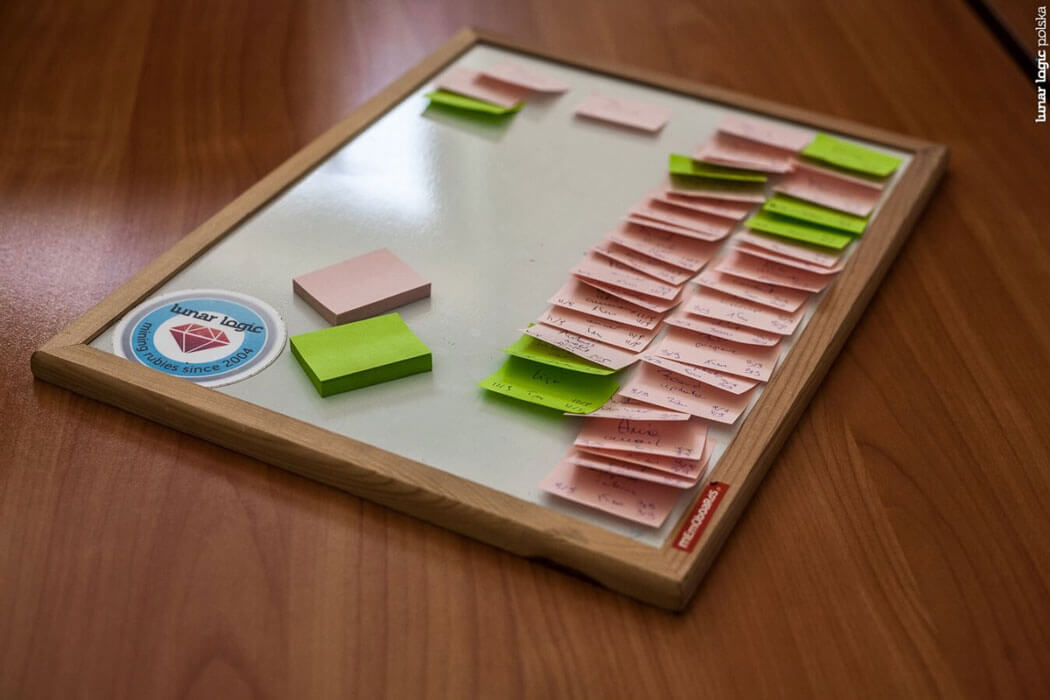
At the same time my primary work is being available for the people when they need me. No matter whether it is a project-related issue, a serious chat on stuff related to employment contract or a game of Dominon. I shall be there when I’m needed.
The problem is people don’t tend to wait with discovering a problem till my pomodoro is finished.
That’s why I prefer a different approach.
Personal Kanban for the win!
Personal Kanban is a simple, but not simplistic, application of Kanban to a personal level. You wouldn’t have guessed, would you? Anyway, the basic two rules are:
-
Visualize work
-
Limit work in progress
A typical Personal Kanban implementation is a board with three columns: to do, in progress and done. Then there are work items that travel (surprise, surprise) from to do to done. Nothing fancy here so far.
The caveat is the second rule which is about limiting the number of things that are ongoing right now. This changes one’s focus to finish stuff that was started instead of just pulling more and more work from the queue.
Whenever I’m back to my computer, I just glimpse at the board to see whether I’ve been doing something already. In this case I simple come back to this task. In any other case I just pull another work item from my to do column.
Not that easy
One might say: “Whoa! Is it that easy?” Well, actually it isn’t. In fact, this is my second implementation of Portfolio Kanban and I’m doing a few things a bit differently now.
First of all, hand offs are always a problem. I mean, if completing a task requires someone else’s work too you don’t have full control on making it done. If I need Mirek’s feedback on the design of a site of one of our clients I won’t be able to answer the client till Mirek does his part.
That’s why I pay much attention to the way I define tasks for me. I prefer to have very atomic and fully controllable tasks like: ask Mirek for feedback, remind Mirek about pending feedback, remind once again, and only then answer the client. This changes the dynamics of my Personal Kanban board. More on that later.
The second thing is being serious about work in progress (WIP) limits. In this case WIP limits are not only to limit context switching thus directly improve productivity. They are also to help focusing on a single thing.
If something is ongoing I just make it done and can erase the part of my memory that kept reminding me about the task. Actually, I’d prefer to count on my memory, but over the years I’ve learned that it is so sloppy that it can’t be trusted.
The third challenge is to remember to run all the work through the board. Sometimes it really feels awkward to put something on a sticky note despite the fact that it’s going to take three minutes and you are starting to work on that right now.
You start appreciating that once you learn that, for whatever reasons (I blame Murphy’s Law), people tend to interrupt you in the middle of these three-minute long tasks even more frequently than during the bigger ones. This actually helps to avoid situations when something falls under the table just to be found six months later.
Work in progress limits
With this implementation of Personal Kanban, I’m really aggressive when it comes to WIP limits. I use the WIP limit of 1. I can only do this because I define my tasks in a way that makes them blocked very, very rarely, if ever.
At the same time this is so much of a boost to my focus that I prefer to spend a few seconds more when I add stuff to my to do column than later keep thinking about the exact status of tasks in progress.
It shouldn’t be a surprise, as human brains are simply wired in a way that we keep thinking about unfinished business. This property even has its name – it is Zeigarnik effect. Zeigarnik effect simply tells us that we humans tend to interrupt ourselves thinking about stuff that we left incomplete.
Just think – when was the last time when, while doing something completely different, you suddenly thought about that email that you were supposed to answer. It comes completely out of the blue. No inspiration from outside world whatsoever. I’ll tell you a secret – it’s your brain working as it is designed to work.
So basically that’s why I use such an aggressive WIP limit. It means that for the stuff I need to remember not now, but in a couple of weeks, I need some sort of reminders. And you know what? Any calendar app does that just fine.
It’s mobility, you fool!
The tricky part is that I’m very mobile. I don’t even have my own desk. This means that a whiteboard is hardly an option. Well, a classic whiteboard, that is. What I found somewhere in our office dungeons is a tiny 19-inch whiteboard that I can take with me as easily as I can carry my laptop.
So I take it with me whenever I’m moving to a random place of the office.
I’ve tried using the web application for that but it requires way more hassle to interact with it. Not much later, I ended up choosing work items not even looking what was in the app, thus rendering the electronic board totally irrelevant.
The outcomes
It’s not my first time with Personal Kanban, so productivity boost wasn’t a surprise. What was a surprise was the impact of the simple tweaks of defining work and limiting WIP to 1. I feel like I’m accomplishing tons of work. In fact I even see it, because I have to empty my done column every now and then.
Another nice thing is that I have a motivation to keep my backlog empty. You definitely heard zero inbox idea. It’s about not having a single email that you have to do something with. I stopped pursuing this goal long time ago.
However, with Personal Kanban it’s different. It’s like with one of these games where it is just one more game. In my case it is just one more task. They are small anyway.
At the same I believe there was no impact whatsoever on my availability for the whole team. I’m just there. If you need me, I’m happy to take a break because I know that once I’m back, I’m back to work on exactly the same thing as before.
